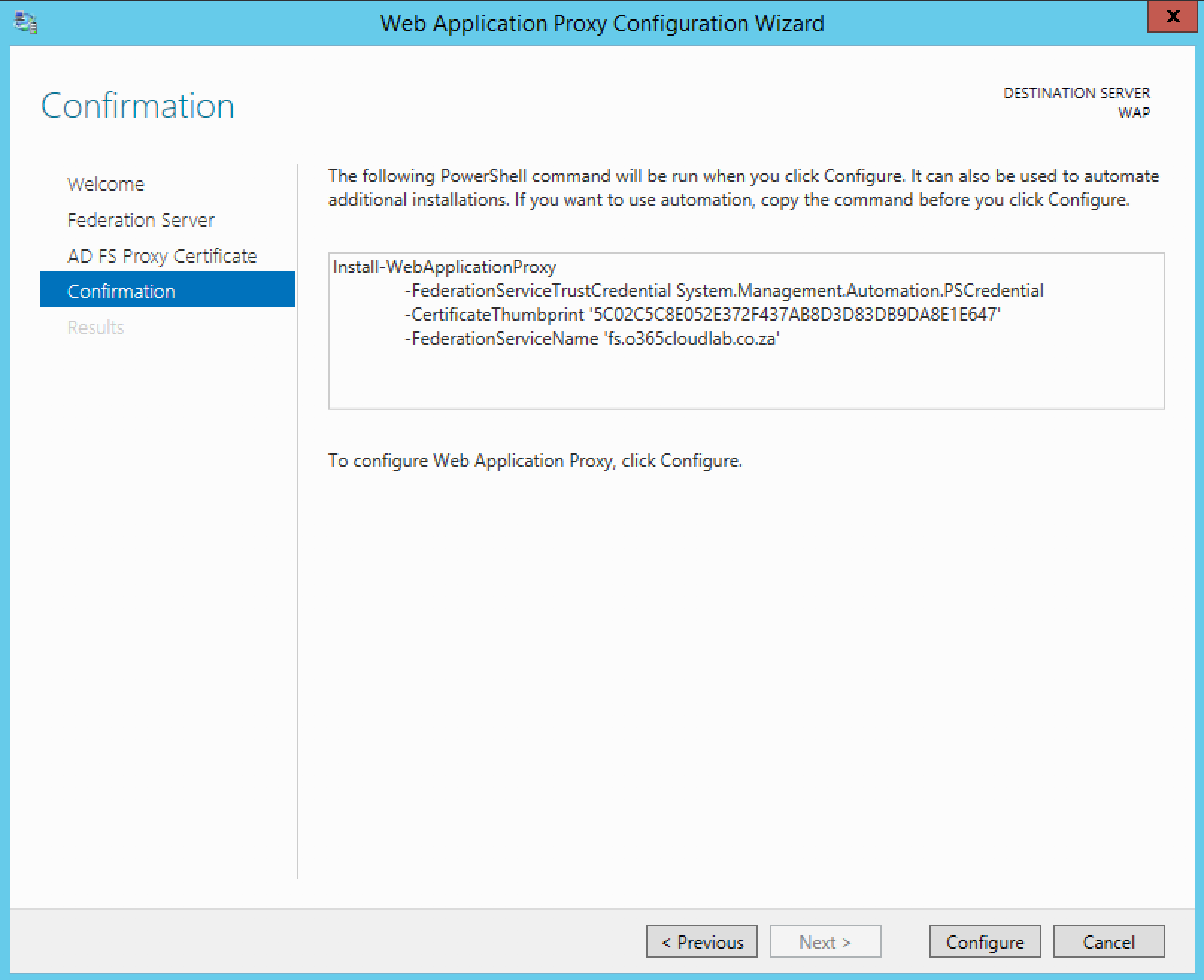How to Allow Guest Access to Microsoft Teams This post is just to show case how to provide Guest access for Microsoft Teams, As the Office 365 admin, you must enable the guest feature before you or your organization’s users (specifically, team owners) can add guests. The guest access settings are a feature set of…
1 CommentLife as a LazyAdmin