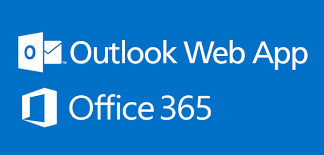SUMMARY When you open the Group Policy Editor MMC snap-in tool, focused either on a local GPO or AD-based one, some Group Policy areas that are expected to appear may not be found. SYMPTOMS Some policy areas are missing when you open up the Group Policy editor. These missing policy areas are different than the…
Leave a CommentLife as a LazyAdmin