Remove Exchange Inbox Rules using PowerShell
Lets look at a quick way to view , remove and disable user inbox rules.
First lets get list of inbox rules for a user by running the below:
|
1 |
Get-InboxRule -Mailbox Shaun.Hardneck |
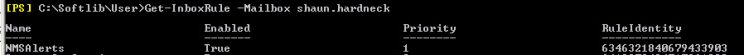
To disable one of the Inbox Rules run the following:
|
1 |
Disable-InboxRule -Mailbox shaun.hardneck -identity <rule name> |
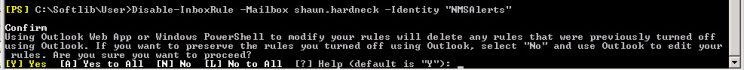
Next lets view the description of the Inbox Rule:
|
1 |
Get-InboxRule -Mailbox shaun.hardneck -Identity NMSAlerts | ft Name,Description,Enabled |
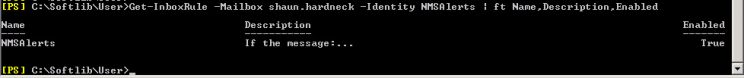
#ThatLazyAdmin


Be First to Comment