Get and Connect a Disconnected Mailbox Using PowerShell
To quickly find all disconnected Mailboxes in your Exchange environment launch EMC and run the following one liner.
|
1 2 3 |
Get-MailboxStatistics -Server ThaLazyExMBX01| where { $_.DisconnectDate -ne $null } | select DisplayName,MailboxGuid,Database,DisconnectDate |
The Results will look as follow:

Now that we have the results lets refine the search to find a specific “Disconnected Mailbox”
|
1 2 |
Get-MailboxStatistics -server ThatLazyExMBX01| Where-object {($_.DisconnectDate -ne $null) -and ($_.DisplayName -eq "Manju")} |
The Results will look as follow:
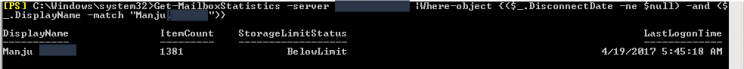
Now that we have the “Disconnected Mailbox” we are looking for so lets go ahead and re-connect the Mailbox.
To reconnect the mailbox run the following one liner
|
1 |
Connect-Mailbox -Database ThatLaxyEXdb07 -Identity "Manju" -User "Manju" |
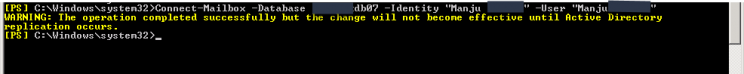
and there you go , quick and easy to find and connect a disconnected mailbox using PowerShell.


Be First to Comment