Bulk Enable ActiveSync using Exchange PowerShell
Lets Start by search for all Mailboxes with ActiveSync Disabled.
Open Exchange Powershell and Type the following.
|
1 |
Get-CASMailbox -Resultsize Unlimited | Where-Object {$_.ActiveSyncEnabled -eq $false} |
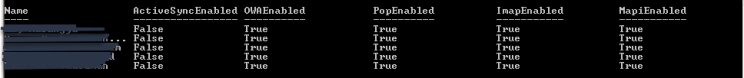
Now that we have a list of Users with ‘ActiveSyncEnabled’ set to ‘false’ , lets change this and Enable ActiveSync for these Users.
|
1 |
Get-CASMailbox -Resulsize Unlimited |Set-CASMailbox -ActiveSyncEnabled $True |
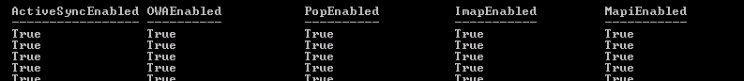
Once done all users will have ‘ActiveSyncEnabled’ set to ‘True’

Be First to Comment