Unlock Enhanced Protection for Domain Controllers with Microsoft Defender for Endpoint
Microsoft Defender for Endpoint (MDE) has introduced an exciting new feature that allows organizations to enable security settings management for domain controllers, offering unprecedented control over these critical assets. This capability, currently in preview, provides a streamlined approach to securing domain controllers and helps businesses maintain a consistent security posture across their infrastructure.
Key Benefits of Enabling MDE for Domain Controllers
- Enhanced Security for Domain Controllers
Domain controllers hold the keys to your organization’s identity and access management, making them prime targets for cyberattacks. By enabling MDE, organizations gain real-time threat detection and response capabilities. This includes protection against ransomware, lateral movement, and other advanced persistent threats (APTs). - Centralized Management
With this feature, security settings can be managed directly from Microsoft Endpoint Manager, simplifying the deployment and monitoring of security policies across servers. This centralization reduces the overhead of manual configuration and ensures consistent enforcement of security measures. - Minimized Attack Surface
MDE includes Attack Surface Reduction (ASR) rules, designed to limit the exposure of domain controllers to potential exploits. These rules proactively block known attack vectors and minimize opportunities for adversaries to compromise the system. - Automatic Threat Disruption
MDE can automatically disrupt attacks before they propagate across your network. When malicious activity is detected on a domain controller, the system instantly isolates the compromised device, protecting other connected endpoints from being affected.
How to Enable Security Management for Domain Controllers
To activate MDE’s security settings for domain controllers, follow these steps:
- Access Settings in Microsoft Defender Security Portal
Go to Settings > Endpoints > Enforcement Scope in the Microsoft Defender portal. Ensure that security management for Windows Servers is enabled first.
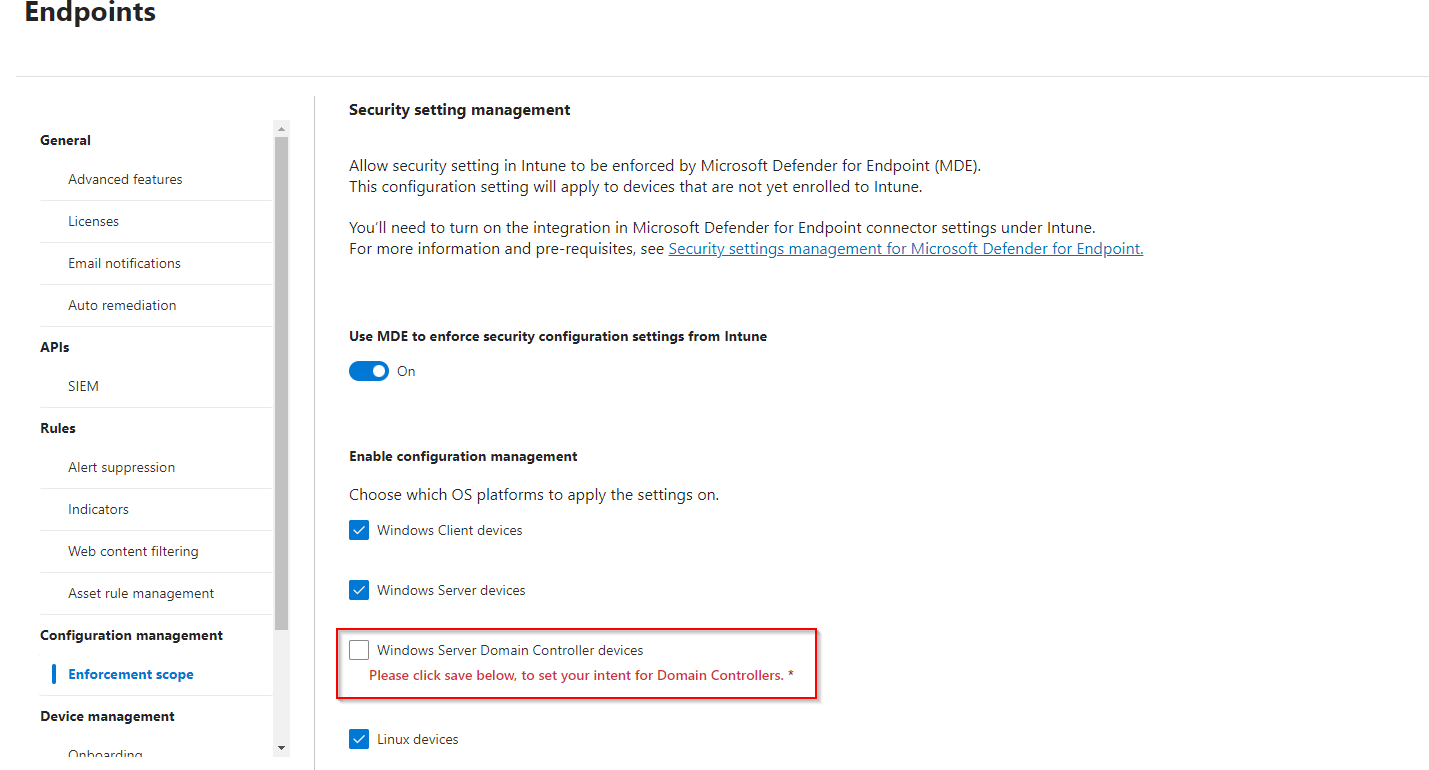
- Review Policies
It’s crucial to carefully review existing policies that target domain controllers. Misconfigurations can negatively impact operational performance or weaken your security. Policies like firewall rules are not supported on domain controllers to avoid operational risks.
Best Practices and Caution
While MDE for domain controllers offers robust protection, it’s important to handle configurations carefully. Misconfiguring domain controllers can result in disruptions to both security and productivity. Always review policies thoroughly before deploying them, particularly those that could inadvertently affect critical system functionality. For instance, firewall policies are not supported due to the risk they pose to system availability.
This new feature enables organizations to better secure their domain controllers, providing a proactive defense layer against ever-evolving cyber threats.
By adopting Microsoft Defender for Endpoint’s security management for domain controllers, businesses can confidently protect their critical infrastructure with centralized, automated, and effective security policies

Be First to Comment