Understanding Azure Policy: Definitions, Assignments, Exemptions, Policies, and Initiatives
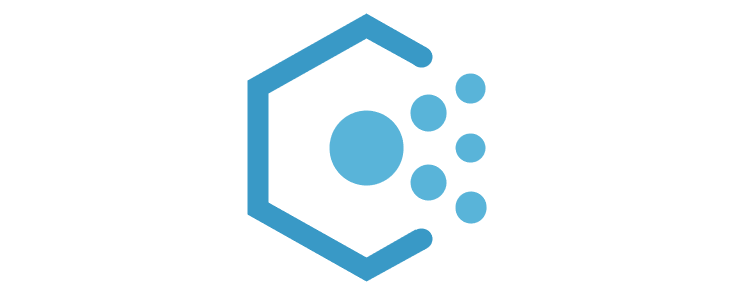
In today’s rapidly growing cloud environments, governance and compliance are critical to ensuring that your resources are managed efficiently and securely. Azure Policy provides a robust framework to define and enforce organizational standards and assess compliance at scale. In this blog, we will explore the foundational elements of Azure Policy, including Definitions, Assignments, and Exemptions, while also diving into the differences between Policies and Initiatives—two key components for achieving governance at scale.
Definitions
What It Is:
Definitions are the core building blocks of Azure Policy. They describe the rules and effects applied to resources to ensure they comply with governance or security requirements. However, a definition on its own doesn’t enforce anything until it’s assigned to a specific scope.
Types of Definitions:
- Built-in Definitions: These are pre-configured policies provided by Microsoft. Examples include enforcing encryption, ensuring specific resource tagging, or auditing the presence of security controls.
- Custom Definitions: If the built-in policies don’t fit your specific requirements, you can create custom definitions to enforce organization-specific rules.
Purpose:
Definitions outline the conditions that resources must meet to be compliant. They also define the actions (effects) that should be taken when resources fail to comply, such as audit, deny, or append.
Example Scenarios:
- Ensure encryption: A definition that enforces all storage accounts to be encrypted.
- Tagging compliance: A policy that audits resources for missing tags, ensuring resource ownership and cost management.
Assignments
What It Is:
An assignment applies a policy definition to a specific scope. A scope can range from a single subscription to a broader management group or resource group.
Purpose:
Assignments enable the enforcement of policies by applying the definitions to your resources. Azure evaluates the resources within the defined scope and checks them for compliance, alerting or acting (deny, audit) based on the definition’s conditions.
Key Considerations:
- Both built-in and custom definitions can be assigned.
- The same policy definition can be assigned across different scopes, allowing you to scale governance efficiently.
Example Scenarios:
- Applying a policy to audit storage accounts that are not encrypted.
- Assigning a policy to deny the creation of resources in regions outside the allowed zones.
Exemptions
What It Is:
Exemptions allow you to exclude specific resources from a policy assignment, offering flexibility for scenarios where compliance is not immediately possible due to business or technical reasons.
Purpose:
Sometimes, not all resources can comply with a policy right away. Exemptions allow you to keep the policy assignment intact while making exceptions for certain resources or scenarios.
Key Considerations:
- Exemptions are useful for temporary exceptions, such as during a migration or upgrade.
- You can define an exemption for a specific duration and scope.
Example Scenarios:
- Excluding legacy systems from a tagging policy while they are being migrated to a new infrastructure.
- Granting temporary exemptions for VMs not in compliance with the Azure Security Benchmark.
Policies vs. Initiatives
While Policies and Initiatives both serve governance and compliance in Azure, they differ in scope and complexity. Let’s break down their differences:
1. Policy
What It Is:
A Policy in Azure is a single rule or set of rules that defines specific compliance requirements or constraints for your resources.
Purpose:
Policies are used to enforce specific conditions such as requiring encryption, auditing resource configurations, or restricting resource creation in certain regions.
Components:
- Policy Definition: Specifies the condition and its effect (such as audit, deny, or append).
- Effect: Defines the action Azure should take when a resource does not comply (e.g., deny creation or audit the configuration).
Example Policies:
- “Deny creation of VMs in regions other than ‘East US’.”
- “Audit storage accounts that are not using encryption.”
2. Initiative
What It Is:
An Initiative is a group of multiple policies that are bundled together to achieve a broader goal. Initiatives are used when you want to enforce multiple policies across your environment, such as implementing a security baseline or meeting regulatory requirements.
Purpose:
Initiatives simplify the management of multiple policies by allowing you to bundle policies together under a single package. This makes it easier to enforce governance for large-scale or complex scenarios, like applying security controls across multiple domains (identity, network, data, etc.).
Components:
- Initiative Definition: Specifies the collection of policies that form part of the initiative.
- Assignment: Just like a policy, initiatives need to be assigned to a scope (e.g., subscription or resource group).
Example Initiatives:
- Azure Security Benchmark Initiative: A collection of policies that enforces security best practices across multiple domains like identity, network, and data protection.
- Compliance Initiative: A collection of policies ensuring resources comply with regulatory standards such as PCI DSS, HIPAA, or ISO 27001.
Key Differences: Policy vs. Initiative
| Aspect | Policy | Initiative |
| Definition Scope | Single rule or compliance requirement. | Collection of policies targeting broader governance and compliance. |
| Usage | Used for specific compliance issues (e.g., encrypt VMs). | Used for implementing frameworks like security benchmarks or regulatory standards. |
| Assignment | Applied individually to specific resources (e.g., resource groups). | Bundles several policies into a single assignment for easier management. |
| Management | Each policy is managed individually. | Initiatives group policies, simplifying their management. |
| Examples | Enforcing encryption on VMs or auditing untagged resources. | Azure Security Benchmark, Compliance for ISO 27001, etc. |
When to Use Initiatives vs. Policies
- Policies: Use policies when you have a specific compliance requirement that needs to be enforced, such as “Deny unencrypted SQL databases.”
- Initiatives: Use initiatives when you need to enforce multiple policies together to achieve a broader governance goal, such as “Ensure security best practices” by grouping policies for identity management, network security, and data protection.
Example:
- A Policy could be “Audit Virtual Machines without disk encryption.”
- An Initiative could be “Apply Azure Security Benchmark,” which includes multiple policies for enforcing disk encryption, auditing NSG rules, and ensuring MFA.
Conclusion
Azure Policy is a powerful tool for enforcing governance and compliance across your cloud environment. Understanding the distinctions between Definitions, Assignments, Exemptions, Policies, and Initiatives allows you to implement a robust governance strategy that fits the unique needs of your organization.
By leveraging both Policies for specific rules and Initiatives for broader governance frameworks, Azure Policy enables you to maintain control and compliance while also adapting to complex or large-scale cloud deployments. Whether you’re applying a single encryption policy or enforcing a comprehensive security benchmark, Azure Policy provides the flexibility to govern resources at every level.
Be First to Comment