Enhancing Email Security with the “SecureMailBannerInjector” PowerShell Script
Introduction
In an era where cybersecurity threats are continually evolving, organizations must proactively defend their communication channels. Email, a critical business tool, is often exploited by attackers to deploy phishing scams, spread malware, or execute social engineering attacks. To address these risks, I’ve developed a PowerShell script, “SecureMailBannerInjector,” which automates the insertion of a security banner in emails originating from outside the organization. This blog post discusses the script’s functionality, the security controls it enforces, and why such measures are vital for organizational safety.
The Need for Enhanced Email Security
Email systems are a primary entry point for security threats. According to recent cybersecurity reports, phishing attacks account for over 90% of data breaches. Organizations can mitigate these risks by increasing user awareness and caution. One effective method is to visually distinguish emails from external sources through warning banners, reminding users to verify sender authenticity before interacting with the email content.
Overview of “SecureMailBannerInjector”
The “SecureMailBannerInjector” script is designed for Microsoft Exchange Online environments to enhance user awareness by appending a customizable security warning banner to every email received from outside the organization. This banner alerts the recipient to exercise additional caution, potentially thwarting phishing attempts and other malicious activities.
Key Features of the Script
- Customizability: Administrators can tailor the banner’s text, font, and color to align with their organization’s branding and communication style.
- Automation: The script automates the application of the banner, ensuring all external emails are consistently marked without manual intervention.
- Priority Configuration: It configures the mail flow rule with a high priority, ensuring the banner’s rule takes precedence over other rules.
Security Controls and Importance
The “SecureMailBannerInjector” script addresses several critical security controls:
- User Awareness and Training: By automatically marking external emails, it trains users to be vigilant, reinforcing the organization’s security training and awareness programs.
- Data Loss Prevention (DLP): It helps prevent data breaches by encouraging users to scrutinize external emails that could be part of a spear-phishing attack aimed at stealing credentials or sensitive information.
- Compliance and Policy Enforcement: Many industries have regulations requiring specific handling of external communications. This script helps comply with such policies by ensuring that all external messages are clearly marked.
Screenshots
Script Execution
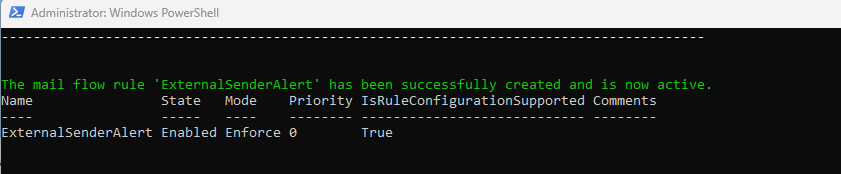
Script Repository on GitHub: Here
Conclusion
Implementing the “SecureMailBannerInjector” is a step toward fortifying your organization’s defenses against email-based threats. By clearly marking emails from external sources, the script not only boosts security but also fosters a culture of vigilance and safety. As cyber threats evolve, so must our defenses, and proactive measures like this are key to maintaining robust security protocols.
About the Author
Shaun Hardneck is a seasoned security architect and consultant, focusing on Microsoft products and solutions. He shares insights and tools on his blog, ThatLazyAdmin, dedicated to helping IT professionals enhance their cybersecurity measures efficiently.

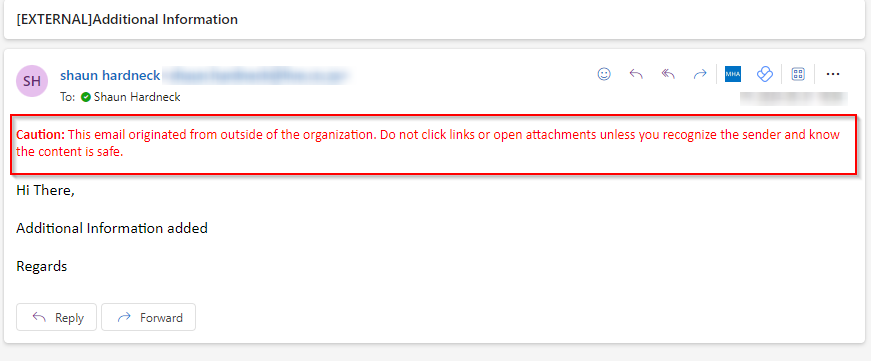
Be First to Comment