Unlocking Enhanced Security: Introducing External Authentication Methods in Microsoft Entra ID
Greetings, everyone!
I’m thrilled to share yet another groundbreaking update from the Microsoft Entra team: the public preview release of external authentication methods in Microsoft Entra ID. This new feature, set to debut in the first half of May, promises to revolutionize how organizations fortify their user identities.
In today’s digital landscape, implementing multifactor authentication (MFA) stands as a non-negotiable step in safeguarding user accounts. Studies have shown that MFA can dramatically reduce the risk of compromise, making it an indispensable tool in the fight against cyber threats. With the introduction of external authentication methods, Entra ID users now have the flexibility to leverage their preferred MFA solutions seamlessly within the Entra ecosystem.
Why External Authentication Methods are Game-Changers
External authentication methods represent a significant advancement over custom controls, offering a host of benefits:
- Standardization and Compatibility: By adhering to industry standards, external authentication methods ensure compatibility with a wide range of MFA solutions, fostering interoperability and flexibility.
- Streamlined Management: Managed alongside Entra ID methods, external authentication methods provide a unified management experience, simplifying administrative tasks and reducing overhead.
- Versatility in Application: From Conditional Access Policies to Identity Protection risk-based policies, external authentication methods support a myriad of Entra ID use cases, empowering organizations to tailor their security protocols to their specific needs.
To delve deeper into the intricacies of this exciting development, let me introduce Greg Kinasewitz, Product Manager for Microsoft Entra ID, who will provide insights into its functionalities and partner readiness.
How to Implement External Authentication Methods
Incorporating external authentication methods into your Entra ID environment is a straightforward process:
- Centralized Management: Access the Microsoft Entra Admin Center > Protection > authentication methods management to manage external authentication methods alongside built-in methods.
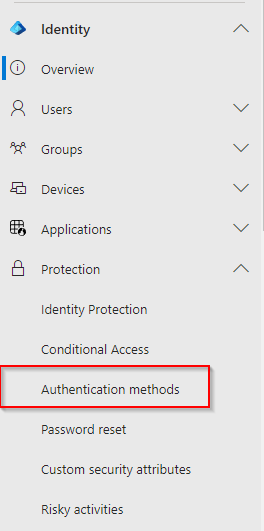
- Integration: Utilize the “Add external method” button under the policies section to seamlessly integrate your preferred MFA solution with Entra ID.
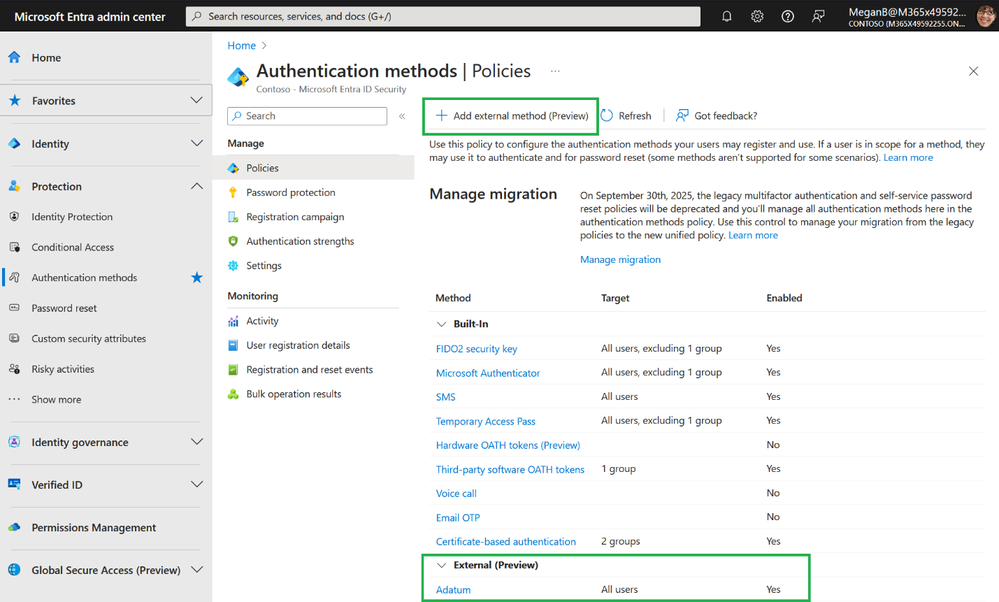
- User Experience: External authentication methods are seamlessly integrated into the sign-in process, providing users with a familiar and intuitive authentication experience.
For detailed instructions, consult our comprehensive documentation.
Provider Support and Future Outlook
While external authentication methods will initially integrate with select identity providers, the open model nature of this feature invites collaboration and innovation from a wide range of authentication providers. This ensures that Entra ID users have access to a diverse array of authentication options, tailored to their unique requirements.

In Conclusion
The introduction of external authentication methods represents a significant milestone in our ongoing commitment to delivering robust and adaptable identity security solutions. We eagerly await your feedback as we continue to refine and enhance this feature, ensuring that Entra ID remains at the forefront of identity security innovation.
Secure your organization with confidence—explore the possibilities with Microsoft Entra ID.

Be First to Comment