Simplifying Microsoft 365 Admin Role Audits with a PowerShell Script
In the world of Microsoft 365 administration, knowing who holds what admin roles is key for security. I’ve created a PowerShell script that makes auditing these roles straightforward and efficient. Using Microsoft Graph, the script fetches all admin roles within your Microsoft 365 environment and lists out the users assigned to each role.
Quick Overview:
- What It Does: The script lists all Microsoft 365 admin roles and the users assigned to them, exporting the data to a CSV file for easy review.
- Why It Matters: Keeping track of admin role assignments helps ensure proper access levels are maintained, bolstering security and compliance.
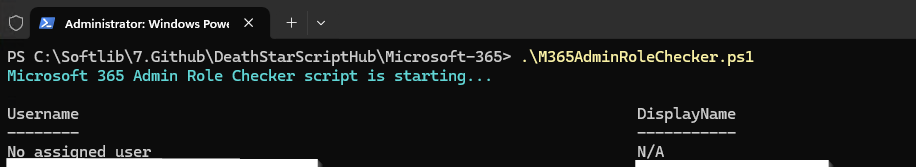
Github Repo to the script: M365AdminRoleChecker.ps1
This tool streamlines the process, making audits less of a chore and more of a quick check-in on your environment’s security posture.

Be First to Comment