Exchange 2016 Installation Fails with the following error.
An attempt was made to load an assembly from a network location which would have caused the assembly to be sandboxed in previous versions of the .NET Framework

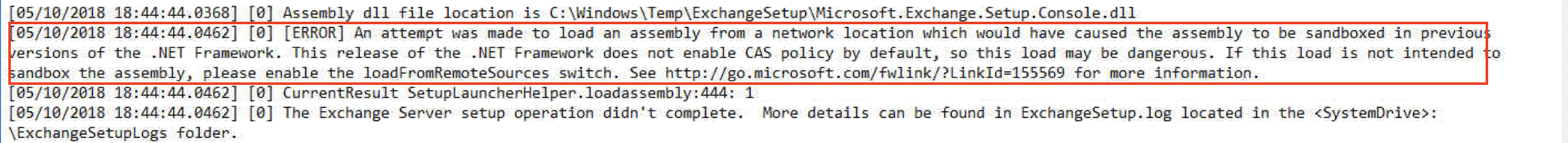
Navigate to the folder with the Exchange Files using PowerShell and run the following to unblock all the Setup File exe’s.
|
1 |
Get-ChildItem -Path C:\Softlib\ExchangeServer2016-x64-cu9\*.* -Recurse |Unblock-File |

And Happy Days we have a winner , Setup is continuing.

Lesson for the day, Copy the ISO file with the Exchange Setup files in, do not extract and then copy the files.

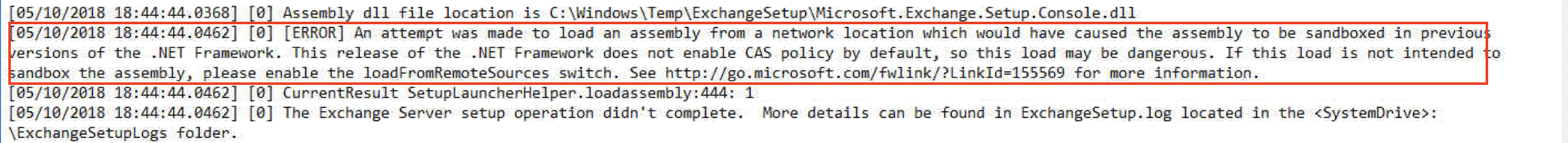
This save me a tone of time. Thanks for posting.