How to add an SSL Certificate to Azure Web App.
In this post, I we quickly run through the options of assigning a SSL certificate to an Azure Web application.
Something to note is that we cannot create a certificate. csr file from the Azure console.
To get started you need to be logged in to the Azure Portal and navigate to the Azure Web App or Web Site.

- From the App Service properties click on SSL certificates.
Note. If you need to generate a new. csr file for a certificate you can use the DigiCert Tool which can be Downloaded from here: https://www.digicert.com/util/ .
To create the. CSR file open the DigiCert Util and click on Create CSR from the top right-hand corner.
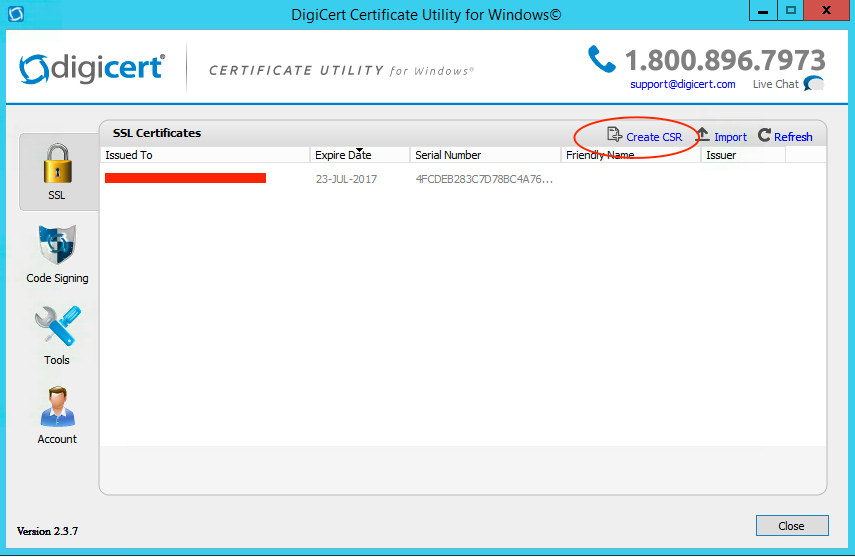
On the SSL certificate page, click on upload Certificate and select the SSL certificate.

Next you need to select the SSL certificate.
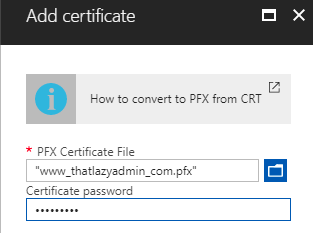
Once the Certificate has been uploaded, you will be redirected back to the SSL page, and from this page we can see that the Certificate has been uploaded.
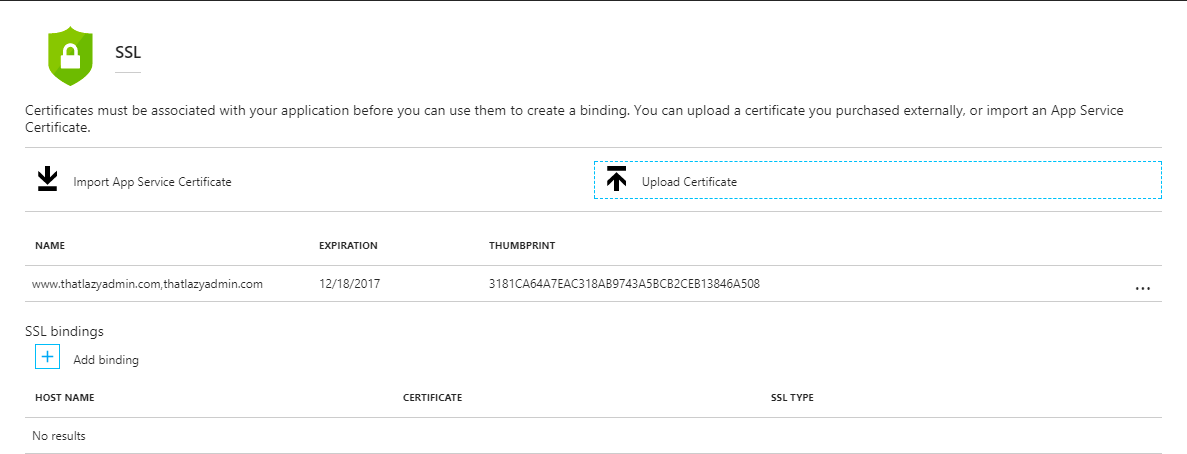
The last piece would be to Bind the uploaded SSL certificate with the Azure Web App.
Here you need to select the Domain in questions and the certificate as well as the SSL Type.
Different SSL Types:
- SNI-based SSL – Multiple SNI-based SSL bindings may be added. This option allows multiple SSL certificates to secure multiple domains on the same IP address. Most modern browsers (including Internet Explorer, Chrome, Firefox, and Opera) support SNI (find more comprehensive browser support information at Server Name Indication).
 IP-based SSL – Only one IP-based SSL binding may be added. This option allows only one SSL certificate to secure a dedicated public IP address. To secure multiple domains, you must secure them all using the same SSL certificate. This is the traditional option for SSL binding.
IP-based SSL – Only one IP-based SSL binding may be added. This option allows only one SSL certificate to secure a dedicated public IP address. To secure multiple domains, you must secure them all using the same SSL certificate. This is the traditional option for SSL binding.
Once the SSL binding has been completed you will be redirected back to the SSL page and here you can see for which Domain SSL binding has been configured.

How to we verify that the Azure WebSite is not secured with an SSL certificate?
At this point, you should be able to visit your app using HTTPS:// instead of HTTP:// to verify that the certificate has been configured correctly.
#ThatLazyAdmin


Be First to Comment