Last updated on Jun 29, 2017
Set Office 365 Out Of Office Messages using PowerShell
Connect to Office 365 PSSession using a script a created to simplify the connection :Connect-Office365-PSSession

|
1 2 3 4 5 6 7 8 |
#This Script was created to assist HelpDesk staff to configure Out Of Office Messages for Staff #Twitter: Shaun.Hardneck #Web: http://thatlazyadmin.com $user = Read-Host "UserName" $sdate = Read-Host "Example of Date "7/10/2015 08:00:00" " $edate = Read-Host "Example of Date "7/10/2015 08:00:00" " $msg = Read-Host "Type Internal and External Auto-Reply Message." Set-MailboxAutoReplyConfiguration -Identity $user -AutoReplyState Enabled -InternalMessage $msg -ExternalMessage $msg |
Images when script is executed
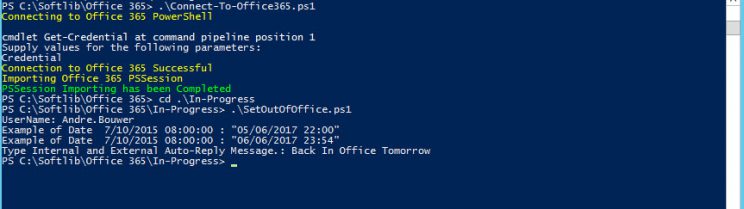
Very simple and straight forward script to quickly and easily set OOF messages.
TechNet Script can be downloaded here :SetO365OOF
#ThatLazyAdmin


Be First to Comment