To Prepare for Office 365 Migration you need to add the missing ‘UPN Suffixes’.
The following example demonstrates how to create a new UPN suffix for the users in the ThatLazyAdmin forest:
Lets Start by running:
|
1 |
<span style="font-weight: bold;">Import-Module ActiveDirectory</span> |
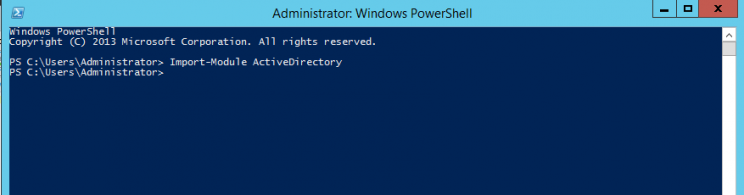
Then run :
|
1 |
<span style="font-weight: bold;">Get-AdForest | Set-ADForest -UPNSuffixes @{Add="ThatLazyAdmin.com"}</span> |
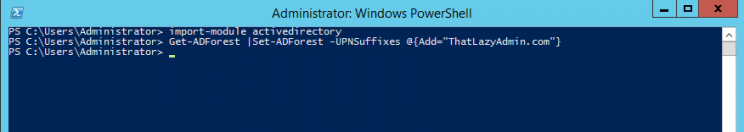
Lets verify the new UPN in Active Directory Users and Computers
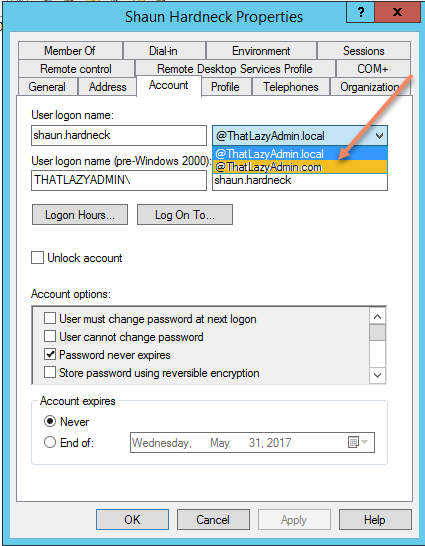
There you go.

For a full explanation of the parameters that you can pass to Set-ADForest, at the Active Directory module command prompt, type Get-Help Set-ADForest –detailed, and then press ENTER.

Be First to Comment