Set Exhange 2010 /2013 OWA ‘LogonFormat’ using PowerShell
Quick look at the curent setting using the ‘GUI’. Exchange Admin Center – Servers – Virtual Directory select OWA virtual directory.
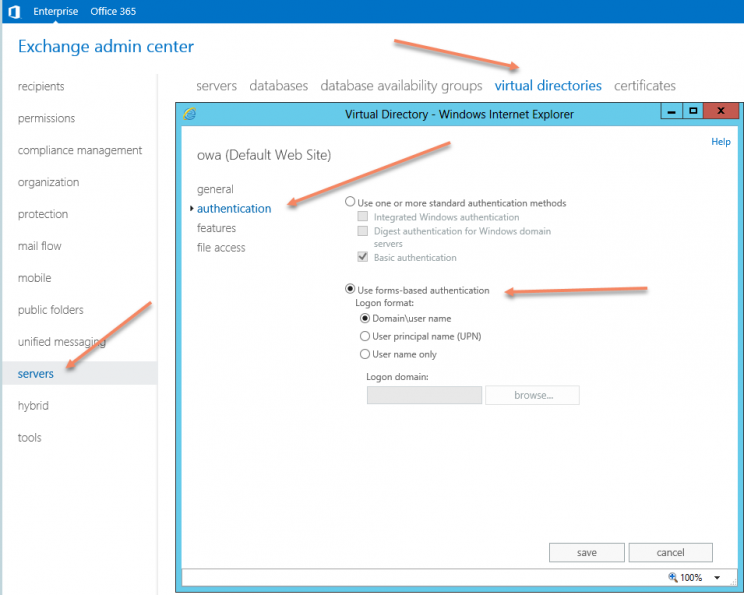
Now lets change the LogonFormat to ‘User name only’ using PowerShell
|
1 2 |
Set-OwaVirtualDirectory -LogonFormat 'UserName' -DefaultDomain 'ThatLazyAdmin.local' -Identity 'LazyEX-01\owa (Default Web Site)' |


Be First to Comment