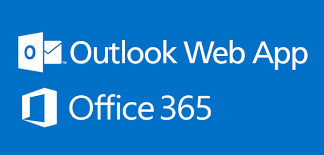Download Tintri powershell tools here: http://urbannerd-consulting.com/?page_id=7094 Launch the Tintri Powershell Module Next we will connect to the Tintri Server Using the following command : Connect-TintriServer TintriServer (zactst01) Next you will be prompted to provide “Super Admin” Credentials for the Tintri Storage Device Next screen will show that we made a successful connection to the device…
Leave a CommentLife as a LazyAdmin